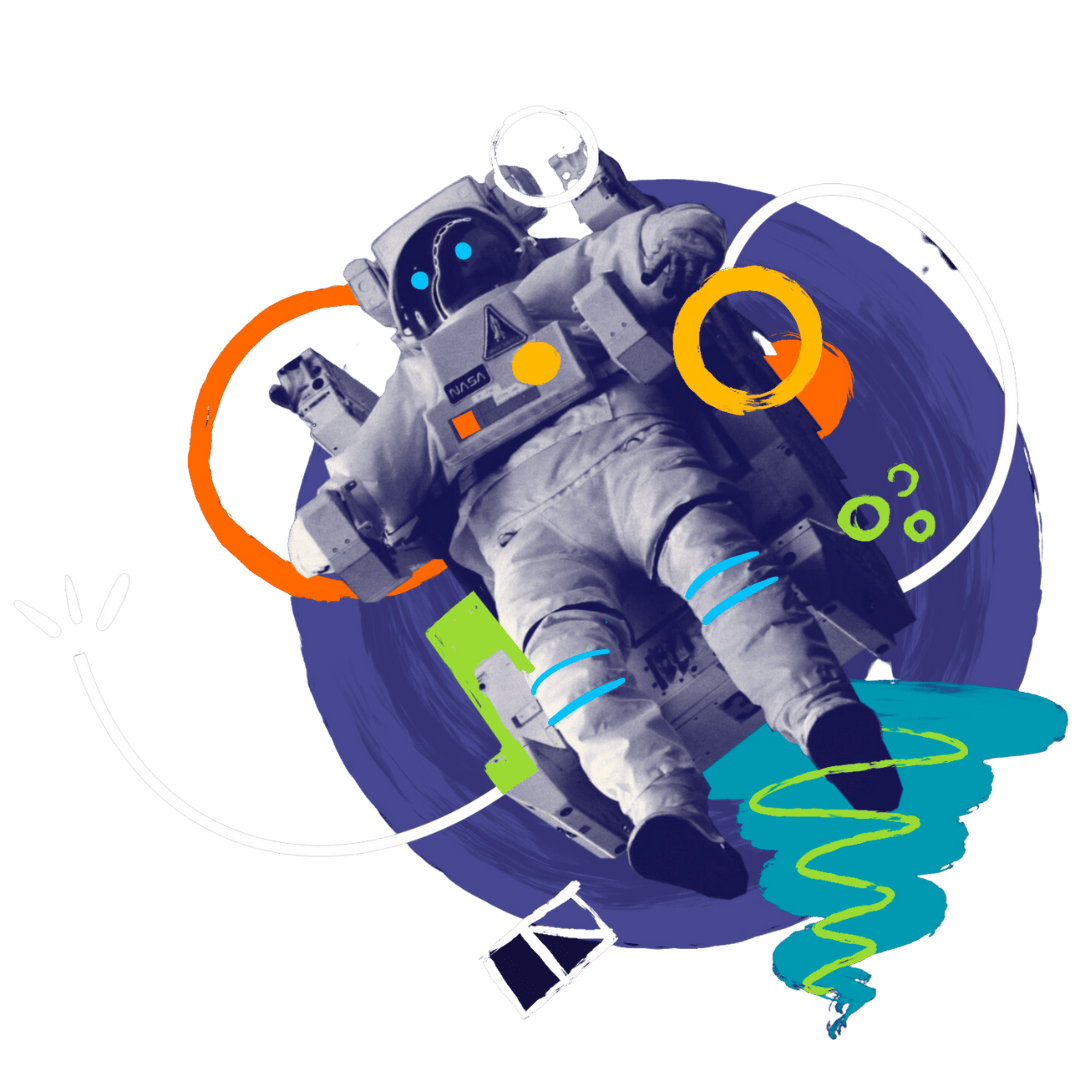7 Simple Ways to Improve Your WordPress Website Security

Introduction
Did you know that WordPress websites experience roughly 90,000 attacks every minute?
With over 43% of the internet built on WordPress, there’s never a wrong time to consider brushing up on its security measures. The platform’s open-source CMS tends to attract cybercriminals who exploit it.
This doesn’t mean that your WordPress website isn’t secure. In fact, the most common causes for such attacks include basics like outdated plugins and weak passwords.
Regardless of the reason, a compromised website could mean losing money, sensitive data, and credibility.
So, if you’re ready to up your WordPress security game, this article covers all the steps necessary for a safe, secure website.
WordPress Vulnerabilities: Common Attacks and Threats
WordPress is generally safe. But like any other CMS, it is vulnerable to hacking if you don’t invest in its security – there’s no way around it.
Currently, 20-40% of all WordPress websites contain attackable coding.
Let’s take a few steps back to understand why your website might be prone to hacking.
WordPress is open-source. Anyone can edit and share its code, offering unlimited flexibility so you can optimise your website to the tee. This is a huge reason why the platform is so popular for designing different types of websites.
However, with great power comes great responsibility. WordPress security is covered at its core, but its weakness lies in how it functions. 20 to 40% of WordPress websites have flawed coding, which risks their security.
Thousands of developers offer plugins, themes, and scripts to customise your website. Although this boosts WordPress’ functionality, you never know what vulnerabilities third-party code might include.
Hackers look for such loopholes within your website, especially since most people shrug off the responsibility of using all available controls.
So, what happens if you ignore the facts and don’t take WordPress security seriously? As it turns out, a lot.
In a nutshell, you increase the odds of becoming a target of attacks like.
- SQL Database Injections: SQL injections are one of the oldest vulnerabilities known, and despite all the tools available to prevent them, they remain a leading security risk.
Attackers transmit a string of harmful code through user inputs, like contact forms, into your website’s backend. The code is then stored in your database, and confidential information is exposed to the hacker when it runs on your website. - Brute-Force Attacks: Brute-force methods are simple but account for over 80% of web attacks. Hackers use automation to quickly enter different username and password combinations, eventually cracking the code. This allows them to access all password-protected data, not just logins.
- DDoS: DDoS stands for Distributed Denial-of-Service, and it prevents users from accessing their own WordPress websites, essentially locking them out. Security experts call them “one of the most powerful weapons on the internet” because they are carried out by flooding and crashing servers through traffic from multiple machines.
- Backdoor Files: A backdoor file helps attackers bypass the standard WordPress login page to access your website. Backdoors are often placed among other source files, so they’re difficult to spot. What’s worse is that the attack can continue even if the infected file is removed.
- Cross-Site Scripts (XSS): On the surface, XSS attacks look harmless because they are confined to your browse. But in reality, they are a vicious gateway to more damage. 50% of WordPress plugin vulnerabilities are due to cross-site scripting.
JavaScript codes are injected into your website to extract information or wreak havoc on its functionality. - Hotlinks: Hotlinking lets thieves illegally use your website’s bandwidth, content, and hosting through plugins, themes, and even your login backend. Usually, images and other embedded content are displayed on other websites but hosted on your own.
- Phishing Scams: Cybercriminals have stolen millions of dollars through phishing, with the average cost of a data breach being $2.98M (for businesses with less than 500 employees). Attackers typically prompt their target to give up personal information, download malware, or visit dangerous websites.
Once hackers access your account, they can pose as you and carry out phishing attacks on visitors.
If your WordPress site is acting up and you’re unsure why, your website might be a victim. Look out for error messages, visible changes on your site, suspicious ad redirects, and a sudden drop in website performance.
But don’t worry – you can prevent cyberattacks on WordPress in many ways.

7 Ways to Secure Your WordPress Website
You can never guarantee complete protection from hacking attempts, but you can take steps to reduce the risk. The fact that you landed on this article already hints that you are willing to go the extra mile to secure your website.
Here are a few best practices for general website security and additional WordPress-focused steps you can take to go even further:
Secure Setup and Hosting
Your WordPress security measures won’t matter if its hosting environment is vulnerable – 41% of WordPress hacked websites are due to weak hosting providers. This is why selecting a WordPress host with advanced security features is one of your most important decisions.
You should select a provider with configurations like 2-factor authentication, AI anti-bot systems, WordPress auto-updates and backups, SSL certificates, and enterprise-grade security.
Just like you shouldn’t opt for sketchy hosting, resist using random WordPress themes. They might be susceptible to attacks.
Choose a theme compliant with WordPress security. If you aren’t familiar with these standards, you can evaluate your website’s code using the W3C Validator. Secure themes are available on WordPress’ official theme directory and reputable marketplaces like WooCommerce.
Customise Database and Login URLs
By default, the name of your WordPress database files all begin with “wp-.” For example, the login page is “wp-admin,” or “wp-login.php.”
These pages also display your source code and important scripts like website content, themes, plugins, etc. Once hackers or bots know this information, they can guess your login credentials and leave you in the dark.
Even a small tweak, like renaming your database to “wpdp_,” can make a huge difference. You can rename these pages when installing WordPress or using a solid security plugin that can edit table prefixes.
Safe and Block Lists
Your “.htaccess” file holds the key to protecting your login page. If you notice certain IP addresses repeatedly trying to log in, you can ban them by manually editing this file.
You can also create a safelist range with authorised users. Anyone outside this list won’t be able to access your WordPress backend. This is a great way to ensure hackers don’t try random username and password combinations to guess your credentials.
Stronger Password and Username
This brings us to our next tip – use strong passwords and usernames! We’ve reached the era of self-driving cars, but people still use weak passwords like “password” and “123456.”
Whether it’s your WordPress backend or any other digital account, ALWAYS use strong, complex passwords. The same goes for account usernames because attackers usually plugin “admin” as the first username during a brute attempt.
Creating strong login credentials and changing them frequently is a huge part of keeping your WordPress website – and generally any digital account – safe.
Layer That Security
Imagine an attacker trying to crack your login credentials, only to realise they need a code sent to your phone to get in.
Adding extra verification layers like reCaptcha and multi-factor authentication (2FA/ MFA) keeps the bots and hackers away. When you enter the correct login details, you will be challenged with quick tests or prompted to enter a one-time code or to prove your identity and that you are human.
While implementing them requires spending more time logging in, it’s worth it because you can rest assured your data, visitors, and identity are protected.

Restricting User Access and Login Attempts
Most WordPress websites involve multiple users, but only some require admin permissions. If an administrative account is breached, attackers can modify your source code.
Changing the roles of each user to only what they need is essential to limit attack damage. Plus, WordPress has six built-in user roles to choose from, so you can specify editing and other permissions.
Stay vigilant and monitor user activity (and inactivity) because attacks often come from within. Look for users who try to change settings they shouldn’t, like configuring plugins and themes.
This way, you’ll know who’s responsible for unwanted changes that put your WordPress website in danger.
Some users forget to log out and leave their sessions running. This is a significant risk, especially when using public Wi-Fi or devices, but most WordPress security plugins include features to alert or log out idle users automatically.
If a user account is no longer in use, their credentials are the ideal gateway for attackers. Always delete inactive accounts immediately.
Risky Unlimited Login Attempts
Simply put, attackers can keep trying different username and password combinations until they figure out the right combination. Sometimes, they can also use scripts to make the job effortless.
Capping login attempts is an excellent way to deny access in such situations. You can create rules to modify how many times a user can try to log in. For instance, an IP can be blocked if it fails to log in after four attempts.
Solid Backups and Updates
WordPress regularly releases updates to patch existing core issues and strengthen defence mechanisms. Older versions of WordPress are a huge target, making up roughly 61% of all hacked sites.
Always check for updates and install the latest version of WordPress to avoid issues. This includes plugins and theme files, the most common ways attackers take over websites. If plugins haven’t been updated in over six months, delete them to limit the risks.
Your interface will notify you of any available updates; all you have to do is click a few buttons, and you’ll be good to go!
Minimise Data Loss
Hacking is frustrating and feels like a violation of your digital privacy. It’s even more upsetting to lose all your data because you forgot to back up your website.
Most WordPress hosts offer automatic backups through the cPanel or plugins.
But it’s a good idea to perform manual backups every few months and store them elsewhere. If your host’s server is damaged, you’ll have an extra backup set for quick restoration.
Monitor Uptime- Early Warning Systems
Nothing beats preventive measures before warnings turn into bigger issues.
Various plugins constantly monitor your WordPress website and alert you of suspicious activity, vulnerabilities, and disruptions. Remember, your website might be down for many reasons, including hacking; it’s always better to know sooner than later.
In addition to up-time tracking, some hosting companies offer “Virtual Patching.” This feature fills in security gaps and protects your website from potential attacks, even if it’s outdated. Nothing beats preventive measures before warnings turn into bigger issues.
Block Attacks with Plugins and Protocols
WordPress website security comes down to following best practices like proactive measures to keep intruders away. A few examples of such measures include.
- HTTPS/ SLS/ TLS Protocols: These security certificates encrypt and secure data as it travels across the internet. SSL/ TSL certificates can be obtained from third-party security services and most hosting providers.
- Install a Firewall: A web application firewall (WAF) filters and blocks unauthorized access to prevent DDoS attacks. In the first half of 2023 alone, Wordfence WAF blocked over 3 million attacks and 14,000 harmful IPs.
- Regular Security Scans: Last but not least, always run routine security. Checks on your site. You don’t have to do it yourself, as numerous malware scanners can do it for you.
Disable Subfolders, PHP Files, and XML
If misconfigurations exist in your file indexing, subfolders might be viewable through browsers.
Some PHP files are writable, which means external plugins and themes can be edited. Even though this can’t be stopped entirely because it will stop you from installing and uploading, you can stop PHP codes in specific folders.
The “uploads” folder is particularly vulnerable as this is where all media files are stored. You can edit your directory’s “.htaccess” file or configure your firewall to protect these files.
Limit Theme Editing and The XML-RPC API
By default, WordPress themes can be modified from its file editor. You can avoid security risks by limiting access to it as an admin. Turning off the XML-RPC API is also highly recommended if you don’t interact with your website remotely.

Conclusion
Don’t take your WordPress security for granted. Hackers are constantly learning new tricks and evolving while security professionals try to find new ways to stop them.
As a website owner, you will always be caught in the middle of this security cycle. Your own and your visitor’s safety should always be on your mind.
While there’s no 100% sure way to protect your website against every threat, the steps above will greatly reduce the risks.